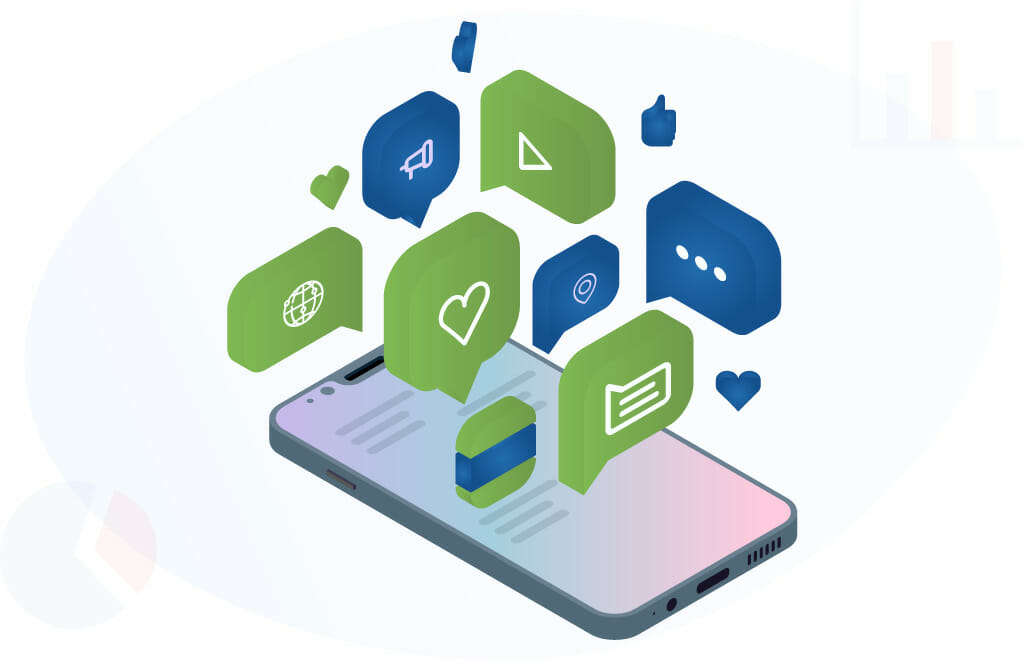If your business creates and publishes content, you know content marketing efforts require organization, which is where content calendars come in handy. While some content calendars are better than others, they can help you plan content far in advance.
We have been publishing our own content for the last couple of decades and have used various methods, including a social media content calendar and other content marketing tools, to automate the process.
In this article, we will discuss content calendars, their benefits, what to look for in a quality content calendar, and more.
Table Of Contents
Quick Summary
Content calendars are used to manage upcoming content, important dates, and more.
A content calendar is essential to increase collaboration, provide consistency and improved content, prioritize content, and more.
To build a content calendar, you need to analyze your existing content, consider the content types you want to create, choose the best platform for your content calendar, etc.
What Are Content Calendars?
Content calendars are calendars used by marketers when they create content to plan out when their content production will post.
Whether you are publishing a blog or social media posts, content calendar tools can help you to monitor publishing dates and manage content workflows.
Depending on the scale of your team’s campaigns and content strategy, your content calendar could be a simple editorial calendar or a full-scale calendar.
When taking a content-first approach, our job as marketers isn’t to create more content but to create the minimum amount of content with the maximum amount of results.
– Robert Rose, Chief Strategy Advisor at The Content Marketing Institute
Why Is A Content Calendar Essential?
A content calendar tool is essential for managing publishing content, social media campaigns, and more. Blog content has been proven to be an excellent way to increase organic traffic, making a blog content calendar essential.
Social media content creation is also another essential part of digital marketing because people spend up to three hours on social media every day.
Almost every company has used content marketing, but without a social media calendar or other content management tools, your content can become disorganized and ineffective.
Here are some reasons why a content calendar is essential:
Increases Collaboration – Creating a content calendar for your social media marketing can increase collaboration within your team and provide them access to the campaign in real-time.
Integrate Workflow Into Content Planning – Creating relevant content usually involves multiple steps, from SEO planning to writing, editing, and more, so you will need everyone to be on the same page. The content calendar allows you to create workflows with due dates for each team member and track the process from start to finish.
Easy Visualization – Proper project management software makes visualizing your campaign simple. A content calendar template allows you to clearly see every aspect of your content campaign and hone in on specific elements.
Consistency – An editorial calendar can make it simpler to reel in your publishing schedule. It can help you stay on top of publishing dates and the written schedule for your content.
Improved Content – With an editorial calendar, content ideas are improved, and content strategy is well-timed for quick release to social media channels and other outlets.
Content Prioritization – An editorial calendar can ensure you produce content around what is relevant to your business. It can also help you sort through trending content that you can focus on in the content creation process.
What Should You Look For In A Content Calendar?
When looking for a content calendar, there are a few essential features to look for, including:
Cloud-Based Software – Cloud-based software makes it possible to create an up-to-date content calendar and digital content that is accessible.
Multiple Profiles – There are usually multiple people involved in a marketing team. Using a content calendar that accommodates multiple users in marketing teams will make it easier to assign tasks and track work throughout the campaign.
Filters And Visualization – A content calendar can become chaotic if you are publishing dozens of posts or more every month. It is crucial that your content calendar can create a visualization of your planned timeline with filtering.
Workflow Planning – Using content calendar software to set dates allows you to plan and track detailed information about the workflow of each high-quality content piece.
How To Build A Content Calendar
Here is a step-by-step guide to building your own content calendar:
1. Analyze Existing Content
Start by doing an audit of your content. Use previous analytics to see what has worked in the past and what hasn’t. Focus on the goals that you want to accomplish with your content.
2. Consider Content Types
Whether you are creating a content calendar for content creation for social media, blog, etc., you should know what kind of content you want to create.
For a social media post, this can mean choosing the platforms your customers use; for a blog post, this can mean deciding what posts make the most sense.
3. Research And Brainstorm Content
Before filling your content calendar, it’s best to brainstorm and do keyword research to find out what types of content you want to create.
4. Choose The Best Platform For Your Content Calendar
When choosing a platform for your content calendar, consider the budget, the calendar size, and the essential features for you. Certain content calendar options require more manual input than others, so choose an option that is right for you.
5. Determine The Features Of Your Content Calendar Software
You should be able to customize the content calendar for your specific needs and include different elements, including:
Writer
Editor
Deadline
Publish date
Section
Copy
Links to assets
Links to publishing posts
6. Create A Library For Assets
If you add all your assets in one location, you don’t have to spend time looking for them. Choose a platform that you can access on multiple devices and share with different team members.
7. Create A Workflow
You must create a workflow for each step of the content process. Consider if you need to send your content to other teams for approval and who is assigning and creating the content.
Creating a workflow for each step that lists how your business will create and distribute content can make it simple to assign content to be tracked, published, or created.
Tips On How To Use Content Calendars To Improve Collaboration
Here are some essential tips for using your content calendar to improve team collaboration:
Train your content team on the calendar software. Without a good understanding of how the calendar software works, the team may find it difficult to adjust. Training will put everyone on the same page for a smooth transition.
Once you start to use the calendar to track campaigns, stick to a consistent workflow. Don’t add or skip steps for content to allow the team to do their jobs without things constantly changing.
Organize your calendar as much as possible. The more organized your calendar, the better. Use filters, tags, colors, and users to keep the calendar documented and legible.
Take time to monitor progress and check that all deadlines are being met. If a workload needs to be adjusted, use the calendar to re-assign tasks.
Continue organizing team meetings for smooth collaboration and to allow team members to have questions answered.
Repurpose existing material into a blog post or social media content. Not every piece of content needs to be brand new.
FAQs
What Is The Main Difference Between An Editorial Calendar And A Content Calendar?
The main difference between an editorial calendar and a content calendar is that a content calendar is used by a team to coordinate day-to-day content operations and editorial calendars are used to communicate upcoming content strategies and ideas.
What Is A Content Calendar Template?
A content calendar template is an available schedule that helps you to plan and organize your content in advance to track the process, identify gaps, and measure performance against goals.
What Does A Content Calendar Do For A Business Plan?
A content calendar organizes all marketing activities for your business plan so you can see how the activities relate to each other. It allows you to plan a consistent schedule and ensure everything works together.
Why Should I Create A Social Media Calendar?
You should create a social media calendar to save time and organize the content production process. A social media calendar can help you save time by keeping content ideas and posts all in one place and allows you to create content in advance.
What Are The Main Steps Of Planning Content?
The main steps of planning content are planning themes, brainstorming campaign ideas, deciding when to make posts, deciding on your mix of content, assigning tasks, writing post captions, and creating and designing assets.
What Is The Main Difference Between A Content Calendar And Content Plan?
The main difference between a content calendar and a content plan is that a content plan focuses on the type of content and topics for your marketing strategy. A content calendar schedules when you will publish and promote the content that you have planned.
What Is The Main Difference Between A Content Calendar And A Content Strategy?
The main difference between a content calendar and a content strategy is that a content calendar helps to plan and schedule content. A content strategy focuses more on the marketing campaigns in which the content is used.
Is A Content Calendar Worth It?
A content calendar can make it easy to publish content and keep track of blog posts, social media campaigns, and more.
Content calendars can help you to reach your target audience by identifying which content works and can keep you organized with publication deadlines and timely content.
When choosing a content calendar software or creating your own, consider what key elements, features, and strategies you will use to increase your following and engage your audience.
You can sign up to The Affiliate Lab and learn more about how to use it. You will realize how powerful of a tool it is and how much it can help your online performance.