Knowing that sensitive information processed through your website is secure is as important for you as it is for your customers.
Whether you own a blog or an e-commerce site, SSL is the difference between protecting your customers’ data or leaving it open to hackers.
But what is SSL, and why is it important?
By the end of this article, you’ll understand what SSL is and its functionality.
Drawing upon my extensive experience in web security and encryption technologies, I will guide you through the intricacies of SSL, helping you safeguard your website and instill trust in your customers.
I’ll also discuss how it differs from other secure internet communications.
In addition, you’ll learn what a Certificate is, how to obtain one, and which is most suitable for your site.
Table Of Contents
Quick Summary
SSL is a security protocol that safeguards internet communications, protecting data from hackers.
An SSL Certificate authenticates a website’s identity and establishes a secure connection.
SSL is vital for online businesses, securing data and boosting a site’s SEO performance.
What Is SSL?
SSL stands for Secure Sockets Layer.
ssl secure sockets layer is a security protocol that provides privacy, authentication, and integrity to internet communications.
The purpose of an SSL protocol is to ensure secure communication and a secure channel between web browsers and web servers.
When you enter sensitive data on an SSL-encrypted website (such as credit card details used for online payments), the data is deliberately disarranged by encryption algorithms to keep it from being seen or modified by hackers.
This is what’s known as a secure session, and it keeps user data secure. The correct data is visible only to the website to which you have provided it.
However, SSL does not limit the protection of data to a website and end-user.
The encryption and decryption processes also function between one web server and another. An example of this would be Outlook Web Access and Microsoft Exchange, or any other site storing personally identifiable information.
What Is An SSL Certificate, And How Do SSL Certificates Work?
A ssl secure sockets layer Certificate is a digital certificate that authenticates a website’s identity. In doing so, it is able to make an encrypted secure connection.
This prevents hackers from gaining unauthorized access to personal information.
When you enter credit card details on a web browser, the information is transferred to a web server.
SSL encrypts this information and makes it secure sockets layer ssl from interception.
Without SSL, this data would be open and potentially viewable to hackers.
If a trustworthy source provides the web server’s SSL Certificate, then your website is more likely to be trusted by web browsers and operating systems.
SSL Encryption Keys
SSL protocol uses encryption keys, also known as Public and Private keys, to establish an encrypted link between the server and the browser.
Either the private and public key cannot exist independently – they belong as a key pair. However, they are not the same.
A message encrypted with a public key cannot be decrypted with the same public key. Only the private key can decrypt the message. This is because the private key contains a unique set of characters that encrypt the data locked by the public key exchange.
So, even if hackers intercept authentication documents they will not be able to decrypt the encrypted data without the private key.
The process is sometimes referred to as an “SSL handshake.”
Each set of encryption keys is unique to their site and stored on their servers’ and visitors’ browsers.
How Can I Tell If A Site Has SSL?
You can tell a site had SSL by looking at its URL, you’ll also notice the padlock icon next to web addresses in the address bar. If you click on them, you’ll see the digital authentication.
All HTTPS websites have their traffic encrypted by SSL.
Web browsers use HTTPS (HyperText Transfer Protocol Secure – the secure form of HTTP) to connect to web servers. This appears in the URL of a single-domain SSL certificate.
The 6 Different Types Of SSL Certificates
There are six types of SSL Certificates:
Extended Validation SSL Certificates (EV SSL)
Organization Validated SSL Certificates (OV SSL)
Domain Validated SSL Certificates (DV SSL)
Wildcard Certificates
Multi-Domain SSL Certificates (MDC)
Unified Communications SSL Certificates (UCC)
Below, we’ll take you through each Certificate type in detail.
We’ll also discuss what they do and how they differ from each other.
1. Extended Validation Certificates (EV SSL)
This Certificate is the most secure type of SSL.
The biggest difference between this type of Certificate and other types of SSL authentication digital certificates is that they are granted only after the identity of the domain owner is verified.
To obtain this Certificate, you’ll be required to undergo an authentication process. You’ll need to specify:
Who you are (your business).
What you do (the purpose of your site).
That you are who you say you are.
2. Organization Validated Certificates (OV SSL)
OV SSL Certificates are more affordable than EV SSL Certificates.
They have some attributes that make them preferable to users who do not need an EV SSL.
The most significant of these is that OV Certificates do not require a full company verification. This means that the authentication process is much faster.
In addition, they are cheaper than ev certificates which, as stated previously, are more secure.
3. Domain Validated Certificates (DV SSL)
Domain Validated certificates are the cheapest and most popular type of SSL Certificate.
They require domain validation only.
This means that the website owner must prove that they control the website they’re requesting a certificate for.
However, they do not need to verify their identity.
4. Wildcard SSL Certificate
A Wildcard Certificate is a special kind of Domain Validated SSL Certificate.
Unlike a single-domain SSL authentification, it can secure an unlimited number of subdomains on a domain.
For example, say you were securing our main site www.diggitymarketing.com.
By implementing a Wildcard SSL Certificate, you could secure:
www.diggitymarketing.com
email.diggitymarketing.com
ftp.diggitymarketing.com
5. Multi-Domain SSL Certificate (MDC)
Multi-Domain SSL Certificates are another kind of Wildcard SSL Certificate.
However, the two are not the same. While Wildcards cover multiple domains on one server, Multi-Domain SSL authentication protect both multiple domains and their corresponding sub-domains.
So, with a Multi-Domain SSL you are able to have one certificate for multiple domain names.
It is also possible to use one SSL authentication certificate multiple servers.
6. Unified Communications Certificate (UCC)
Unified Communications Certificates are also Wildcard SSL Certificates.
They can secure an unlimited number of different domains.
The biggest difference between a UCC and other types of Wildcard Certificates is their ability to secure communications for voice, video, text, and IM apps.
How To Get An SSL Certificate
You’ll need to obtain the SSL authentication certificate from a trusted Certificate Authority (CA).
You can only do this once you have completed the domain validation process.
As stated by Google:
You’ll need to generate a private key and a certificate signing request (CSR).
Then, submit your CSR to the Certification Authority (CA) that issues the SSL Certificate.
The Certificate Authority will then authenticate who you are and whether or not you control the domain(s) for which you’re requesting the certificate.
If you cannot verify ownership of the domain, you will be unable to obtain the Certificate.
Once your identity is confirmed, your Certificate Authority’s digital signature will confirm your SSL authentication certificate containing:
Which Certificate Authority issued it
A public key.
Domain names that are covered by the SSL authentication certificate.
A validity period of 1-3 years. Advanced certificates with longer validity periods are available.
Don’t worry if this sounds confusing. These days, many hosting providers have a simple process to help you obtain an SSL certificate with only a few clicks.
For example, WPX Hosting offers free SSL authentication certificate to all customers, and it only takes a few minutes to add an SSL certificate to your website.
Siteground also provides free SSL authentication certificates on shared hosting accounts, and GoDaddy offers similar services at competitive prices.
How Much Does An SSL Certificate Cost?
The cost of an SSL authentication certificate depends on the kind of certificate you’re planning to obtain.
It also depends on who your CA (Certification Authority) is, and what kind of vetting process they use.
A basic Domain Validated SSL Certificate can cost as little as $9.95.
Some hosting providers will even provide your SSL authentication certificate free of charge, or as part of your hosting package. Setting this up can take as little as 5-10 minutes.
However, a fully-fledged Validation SSL Certificate could cost as much as $600 per year.
Before issuing an ev certificates , your CA needs to authenticate your identity. They also need to confirm that you control the domain for which you’re requesting the certificate.
It can take weeks for this certificate to be issued. The CA will use what’s known as an ‘intermediate certificate’ to issue you with your SSL authentication certificate. If the ownership of your domain changes hands, then this must be reported to your CA.
This way, they know who will have access to the SSL authentication certificate.
SSL vs TLS
TLS stands for Transport Layer Security.
Whilst both SSL TLS ensure secure web browsing through the “SSL handshake”, TLS is a newer and more advanced form of SSL. A handshake is an essential part of any website’s security and identity authentication process.
The Internet Engineering Task Force (IETF) proposed an update to SSL over twenty years ago.
Today, Transport Layer Securities are the only SSL and TSL protocols still available.
The key difference between SSL nd TLS protocols is that SSL protocol secures your browser sessions when you’re connected to a website.
However, TLS secures all communications between your device and that website.
As stated by Gigamon:
“TLS is an industry standard based on a system of trusted rules and certificates issued by certificate authorities and recognized by servers. SSL decryption was replaced by the TLS standard … for maximum security.”
SSL vs SSH
SSL and SSH are both technologies used for establishing a secure connection with websites and applications over the internet.
What sets these two apart is the way they guarantee security – they show no SSL connection error.
SSL authentication involves using an SSL server to verify your identity while browsing.
Furthermore, SSL encryption lasts for the entire period you are logged in.
This means that when you use SSL, all information you send or receive during an encrypted session is protected from interception by cybercriminals looking to steal login credentials.
SSH uses extensive authentication protocols that require more time before being able to process requests compared with SSL.
FAQs
What Is An SSL On A Web Host Site?
SSL is a security protocol that provides privacy, authentication, and integrity to internet communications. The definition of SSL does not change when relating to a web host site.
You’ll receive the same amount of SSL protection in your plan, whether you pick the most basic shared hosting option or dedicated hosting.
What Are Public SSL And Private SSL?
The public key encrypts messages, while the private key decrypts them.
The SSL/TLS protocol uses private and public keys to authenticate, secure, and manage encrypted connections.
What Happens If I Don’t Specify Web Host Server Software On SSL?
If you don’t specify the correct web host server software when obtaining an SSL certificate, it could lead to potential issues.
Neglecting to specify the web host server software might result in receiving a secure sockets layer certificate that is incompatible with your server. Consequently, the certificate may not function correctly, leading to errors or warnings in users’ web browsers when they visit your site. These issues can undermine your website’s security and negatively impact your users’ trust.
As stated by Google, you’ll need to configure the secure sockets layer certificate on your web host.
What Are Root Certificates?
Root Certificates are SSL authentication certificates that a trusted Certificate Authority issues.
The party overseeing the verification process must be legitimate to issue the certificate.
What Is An Insured SSL On A Web Host Site?
An insured SLL on a web host site is a certificate warranty.
This is insurance for the end-user if a payment is made on an SSL-encrypted site and results in money loss.
Why Is the SSL Necessary?
The SSL is necessary because it is a cryptographic protocol that ensures secure communication and a secure channel between a web browser and a web server.
Its purpose is to keep personal data secure and ensure data integrity. Your web server and browser ensure that the data being exchanged is protected and encrypted, making it nearly impossible for anyone without the proper authorization to access the information.
SSL is the standard technology of its type but is preceded by SSL TLS – Transport Layer Security.
All online business owners can agree that website security and data protection are a necessity.
EV secure sockets layer Certificate is the most secure of the six SSL authentication certificate types, but different types of SSL authentication certificates are suited to different webmasters depending on requirements.
Whichever is most suited to your needs, SSL is a necessity that ensures your site is secure.
An HTTPS web address clarifies to potential customers that their data is not at risk when it’s handed over to you.
Security is a factor that affects your site’s SEO performance.
To find out more about how to keep your site secure and optimize your site’s security, check out our article Best Web Hosting for SEO.
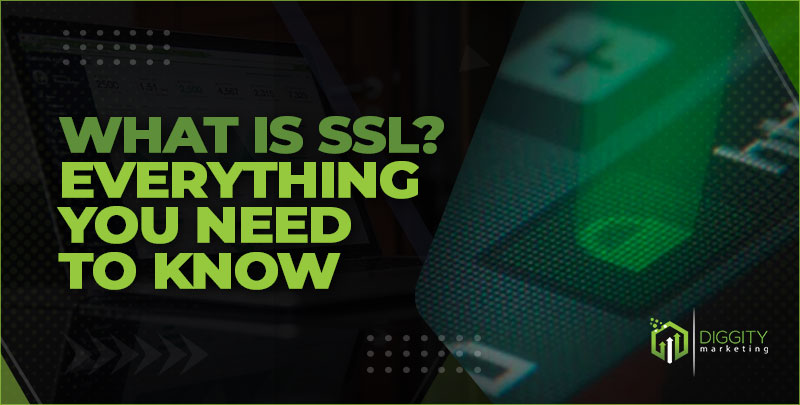






 Who you are (your business).
Who you are (your business).














