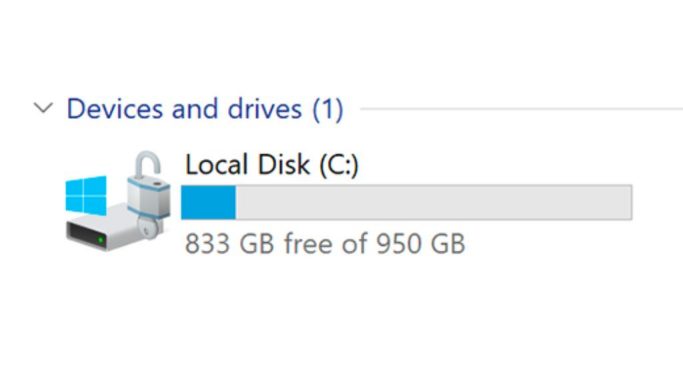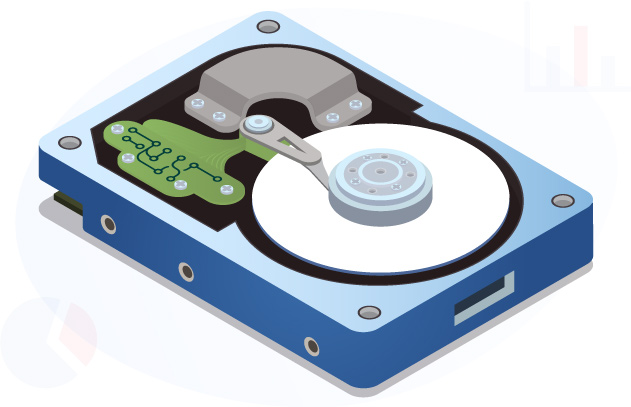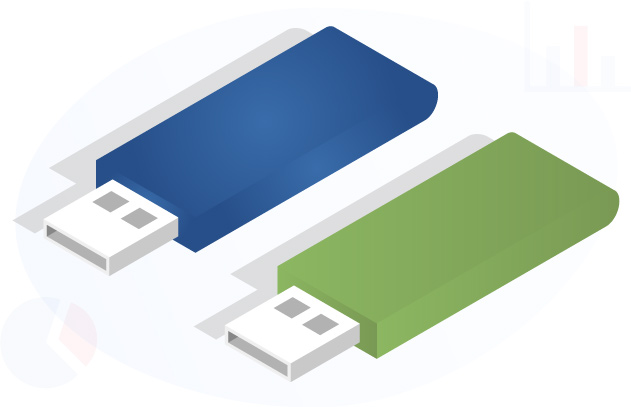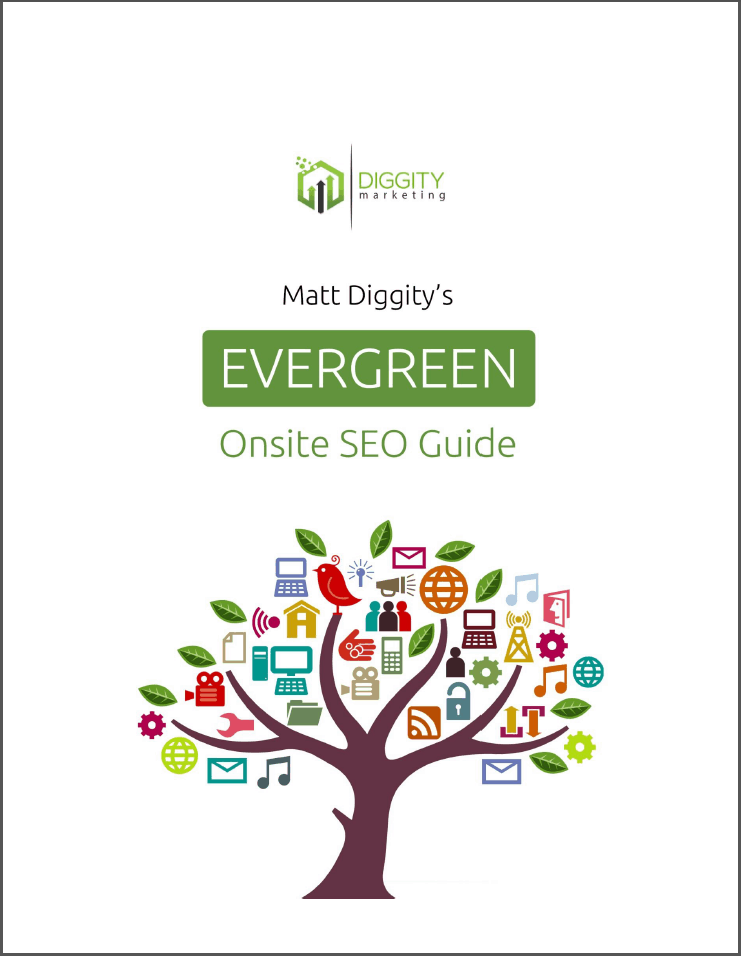Disk space refers to the maximum amount of data that can be stored on a given disk drive, USB, or other data storage space devices.
Disk capacity is often measured in terms of kilobytes (KB), megabytes (MB), gigabytes (GB), or terabytes (TB) with one KB is equivalent to 1024 bytes, one MB is equal to 1024 kilobytes, and so forth.
In this article, drawing from my experience in managing storage resources, I will delve into the concept of disk space, discuss its importance, assess the storage requirements of your website, and offer guidance on how to free up space on your disk.
Table Of Contents
Why Is Disk Space Important?
Disk space is vital for a variety of reasons, particularly in the context of website management, data storage, and overall system performance.
The ancients had scrolls and books to keep their stories alive and pass their knowledge down through the generations.
Today, we live in a digital world, so instead of drawing on the walls, we store our “stories” AKA data- on our computers, phones, and other digital devices, so that we can access them later or share them with others.
All of this data is stored in a physical storage space, which is what we call “disk space.”
In the world of hosting, your disk space is how much disk space is free on a hard drive that you can allocate to your account on the server.
This is important because it’s where all of your website data, such as content, images, files, videos, etc are stored.
If you’re running a website, it’s important to have enough space to store all of your website data as well as any additional files, such as email accounts, backups, etc.
You also take into account any future growth of your website when determining how much space you need.
Types of Storage Spaces
1. Hard Disk Drive (HDD)
HDD is often referred to as a “hard drive” or “hard disk.” It’s the traditional type of storage space that has been used in computers for decades.
HDDs are made up of spinning disks (called platters.) These platters are coated with magnetic material and data is stored on them in the form of tiny magnetized particles.
To access the data, a tiny arm with a read/write head moves back and forth across the platters, accessing the data as it passes.
HDDs are a very popular type of storage device because they’re relatively inexpensive and they offer more disk space.
However, they are also slower than other types of storage devices and they’re more vulnerable to damage from physical shocks.
2. Solid State Drive (SSD)
SSDs are a newer type of storage device that are becoming more popular, especially in laptops and other portable devices.
Unlike HDDs, SSDs don’t have any moving parts. Instead, they store data on interconnected flash memory chips.
This makes them much faster than HDDs, as well as more durable and less vulnerable to physical shocks.
However, SSDs are more expensive than HDDs and they generally have less space.
3. USB Flash Drive
A USB flash drive is a small, portable, removable drive that plugs into your computer’s USB port.
Flash drives are made up of flash-memory chips and they work in a similar way to SSDs.
They’re very popular because they’re small, lightweight, and easy to use.
They’re also relatively inexpensive and they offer a good amount of free storage space.
4. Memory Card
A memory card is a small chip that’s used for data storage in a digital format.
Memory cards are most commonly used in digital cameras, phones, and other portable devices.
They come in a variety of different sizes and they offer a good amount of space.
5. Cloud Storage
Cloud storage is a type of storage that allows you to store your data on remote servers (i.e. in the “cloud”).
Cloud storage is becoming increasingly popular because it’s very convenient and you can access your data from anywhere.
However, there are some security risks associated with cloud storage, as well as the potential for data loss if the server crashes.
RAM vs Disk Space
RAM (random access memory) is often referred to as “memory” or “volatile memory” because it only stores data temporarily and the data is lost when the power is turned off.
RAM is much faster than other types of storage and it’s used for data storage for data that are frequently accessed by the processor, such as the operating system, application programs, and active files, allowing the processor to access this crucial data and perform tasks much faster. Thus, improving the overall speed of the computer.
Disk space, on the other hand, is often referred to as “secondary storage” or “non-volatile memory” because it stores data permanently, and the data is not lost when the power is turned off.
The disk is slower than RAM but it offers much sufficient storage space and it’s typically used to save data that is not accessed as frequently, such as application programs, files, and multimedia.
How To Free Up Disk Space
1. Clean Up System Files
Windows stores a lot of junk files that it doesn’t need, such as temporary files and system error logs.
You can use the Disk Cleanup tool to delete temporary files and free up space without the need to invest in an external storage device.
To launch the Disk Cleanup tool:
Alternatively, you can launch it using file explorer by typing “disk cleanup” into the Start menu search bar and the disk cleanup dialog box will appear.
Click the “Clean system files” button and the tool will scan your system for junk files.
Make sure you check the “Temporary Files” option and then click OK to delete the files and free up more space.
2. Remove Unnecessary Plugins And Themes
If you’re using a content management system (CMS) such as WordPress, Joomla, or Drupal, then chances are you have a lot of plugins and themes installed that you’re not using.
These plugins and themes can take up a lot of space so it’s important to remove the ones that you don’t need.
3. Decrease The Size of Your MySQL Database
If your website is powered by a CMS, then it’s likely that you have a MySQL database.
Over time, this database can become very large and take up a lot of space.
To reduce the size of your database and free space on your disk:
Log in to phpMyAdmin.
Click on the “Databases” tab.
Select the database you want to optimize.
Click on the “Check All” checkbox.
Under the “With selected:” drop-down menu, select “Optimize table”.
Click the “Go” button and your database will be optimized.
4. Decrease Images Size
Images are one of the largest files that can take up a lot of space, especially if you have high-resolution images.
To reduce the size of your images:
Open the image in an image editor such as Photoshop or GIMP.
Click on “File” > “Save for Web”.
Choose the file format you want to save the image in and make sure the “Quality” is set to 80-85%.
Click on the “Save” button and choose a location to save the image.
The images will be saved in the new format and with a lower quality, which will reduce their file size.
5. Get a Technical Audit
A technical audit is a process where someone checks your website for technical problems that could be causing it to run slowly or use more disk space than necessary.
A technical audit can help you to identify and fix these problems so that your website runs more efficiently.
If you’re not sure how to do a technical audit, you can hire a company or freelancer to do it for you.
How Much Space and RAM Does My Website Need?
How much space and RAM your website needs depends on many factors, such as:
The website type (Blog, affiliate, eCommerce, etc.)
The amount of traffic.
The content management system.
The number of pages.
The number of images and videos you have.
The theme you are using.
The code of your website (clean or messy.)
The number of plugins you have installed.
If you have a website, I’d recommend that you chat with your web hosting company. They can give you a better idea of how much storage capacity and RAM your website will need.
FAQs
1. Is Disk Space The Same As Storage Space?
No, disk space is not the same as storage. However, disk space and storage often refer to the same thing – hard drive storage.
Storage is a more general term that can refer to any type of device or medium that is used to save data, including RAM, SSDs, USB flash drives, and optical disks.
So, when people talk about “storage,” they could be talking about any of these things.
2. What Does Low Disk Space Mean?
Low disk space means that you’re running out of free storage space on your hard drive and you need to free up space.
3. What Does Disk Storage Full Mean?
Disk full means that your computer is out of storage space and you need to free up some space.
4. What Is Disk Storage Capacity?
Disk storage capacity is the amount of data that a storage device can hold.
For example, a hard drive might have a capacity of 500 GB, which means it can store 500 gigabytes (GB) of data.
Capacity is usually measured in gigabytes (GB) or terabytes (TB).
5. What Is Hard Disk Size?
Hard disks come in 2 main physical sizes: 2.5-inch and 3.5-inch.
These sizes refer to the diameter of the platters inside the hard disk drive, not the total hard drive size.
Typically, the larger the platters, the more data a hard disk can store.
Conclusion
Having a good understanding of disk storage is important if you want to keep your computer website running smoothly.
There are many amazing hosting providers that can offer you a “fair” amount of disk space and RAM per account. But we crunched some numbers and found out that Hostpapa offers the best bang for your buck.
They don’t only offer a generous amount of space and RAM, but they also offer free SSL certificates, daily backups, 24/7 customer support, and much more.
So if you are looking for a great hosting provider, we recommend giving Hostpapa a try.
We hope this article helped you understand hard disk space and why it matters. If you have any questions, please feel free to leave a comment below and we will be happy to help.
Thanks for reading!