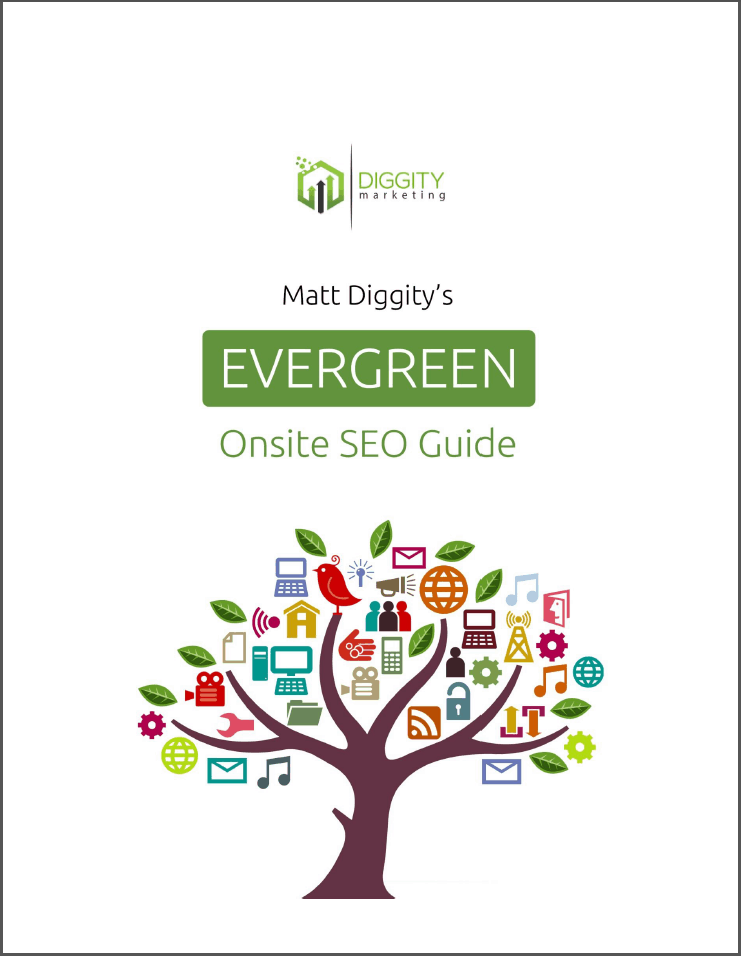No matter what type of project you’re working on, having the right tool at your fingertips matters.
The most essential tool for many people who build, manage, or sell websites is Plesk.
As a website management expert with years of experience, I can confirm that Plesk is one of the most powerful tools for building, managing, and selling websites. I use it and it saves me a ton of time.
The centralized dashboard lets you manage multiple sites, while the automation tools can save you hours of work a day.
As you’ll learn below, it can do even more.
This guide will help you navigate the best hosts that allow or include Plesk.
Table Of Contents
The 7 Best Plesk Web Hosts
Only web hosts that offer Plesk compatibility were considered for our list. So let’s jump right into the best Plesk hosting providers out there.
1. A2 Hosting (Editor’s Choice)
A2 Hosting is considered a Top Partner by Plesk.
With a hosting account here, you can install Plesk on either the Unmanaged VPS or Unmanaged Bare Metal Dedicated servers (see prices in the sample below).
You can choose between Windows and Linux servers depending on your plan.
This host’s Knowledge Base contains dozens of Plesk-specific articles, including some that teach you to view resource information, manage email settings, and use SSH keys.
In our opinion it is one of the best Plesk hosting providers out there.
The A2 money-back guarantee applies to all plans, including the Plesk ones. You are guaranteed a full refund if you cancel within the first 30 days.
Price
| Plan Type | Plan Details | Cost |
| Budget | Runway 1 (unmanaged VPS hosting)
|
$4.99/mo |
| Mid-range | Supersonic 8 (unmanaged VPS hosting)
|
$34.99/mo |
| High-end | Hyper 2 Intel (unmanaged dedicated hosting)
|
$135.99/mo |
Types of Plesk-Compatible Plans: Unmanaged VPS, Dedicated
Server Operating System: Linux & Windows
Support for Plesk Issues: Knowledge Base
Price Range: $4.99/mo-Custom
Payment Methods: PayPal, Bank transfer, PayU Latam (Argentina, Brazil, Colombia, Mexico, Peru), Skrill, UnionPay (through Stripe), Credit card (Visa, MasterCard, American Express, and Discover), Check or money order
2. GoDaddy.com
GoDaddy has included Plesk Obsidian (the latest version of the panel) with all Window Hosting plans.
They recommend it for easily installing apps that are available for these servers, such as WordPress, Python, and Joomla.
The GoDaddy Help Center includes pages of guides and QAs for Plesk issues. You can find a large guide that covers nearly any issue that will come up with a Windows hosting server[1].
Price
| Plan Type | Plan Details | Cost |
| Budget | Economy
|
$5.99 /mo |
| Mid-range | Deluxe
|
$7.99 /mo |
| High-end | Ultimate Unlimited websites
|
$12.99 /mo |
Types of Plesk-Compatible Plans: Windows Hosting
Server Operating Systems: Windows
Support for Plesk Issues: Help Center
Price Range: $5.99-Custom
Payment Methods: Sorted by Country
3. Google Cloud Platform
The Google Cloud Platform has multiple plans that include Plesk hosting bundled with other operating systems and resources.
The plans include:
Plesk on CentOS – Licensed – Website & WordPress Platform
Plesk WordPress Edition PREMIUM
Plesk on Ubuntu – Licensed – Website & WordPress Platform
Plesk for Windows – Licensed – Website & WordPress Platform
Google makes “BYOL” (Bring your own license) plans available. These plans don’t charge you extra for the cost of Plesk if you want to bring an already-existing Plesk account to Google Cloud.
This host is one of few that publicly confirms that they will provide email support for Plesk issues in particular.
All you need is your license key for Plesk (available in your account), and you can contact customer service directly for answers.
Plesk itself has some detailed instructions for installing Plesk on Google Cloud[2].
Price
All prices on the Google Cloud are based on usage. Use the price calculator[3] to get a more accurate estimate of what you’ll pay for these Plesk hosting plans.
| Plan Type | Plan Details | Cost |
| WordPress (Plesk) | Plesk WordPress Edition PREMIUM
|
Estimated at $64.35/mo |
| Windows Hosting (Plesk) | Plesk for Windows – Licensed – Website & WordPress Platform
|
Estimated at $80.77/mo |
Types of Plesk-Compatible Plans: Cloud Hosting, WordPress
Server Operating Systems: CentOS, Ubuntu, Windows
Support for Plesk Issues: Tutorials, Customer Support
Price Range: Custom
Payment Methods: Google accepts international payments from major credit cards, including Visa, Mastercard, and American Express
4. HostPresto
HostPresto is a U.K.-based host with both Linux and Windows plans that include Plesk.
The Linux-based plans are some of the most affordable on this list (see the Plex Nano plan in the sample plan list).
Users who want Plesk and enough power to support commercial sites can choose the Windows VPS plans.
The VPS plans come in both managed and unmanaged configurations.
These business-oriented plans have many tiers so you can choose how much power you want.
The plans scale all the way up to the Plesk Windows Cloud 16 plan that includes over 64GB of RAM and 1600GBs of storage.
HostPresto boasts that their support team is highly experienced when it comes to Plesk issues in particular.
Price
| Plan Type | Plan Details | Cost |
| Budget | Plesk Nano
|
£3.00/mo |
| Mid-range | Plesk Windows Cloud 2
|
£45.00/mo |
| High-end | Plesk Windows Cloud 16
|
£325.00/mo |
Types of Plesk-Compatible Plans: Shared, Windows VPS
Server Operating Systems: Windows, Linux
Support for Plesk Issues: Customer service
Price Range: £3.00-£325/mo
Payment Methods: Credit Card, Debit Card, Bank Transfer, Cheque
5. InterServer.net
InterServer sells add-on packages for panels, including a set of plans for Plesk.
By using the add-on, you can put Plesk on any hosting plan that supports it, including InterServer’s Linux and Windows VPS plans.
The add-ons start at $11 and go as high as $48 if you’re adding them to a dedicated server plan.
The three tiers give you the ability to budget toward the type of access that you want.
The basic plan includes many important features, but the higher-level tiers unlock the functions you’ll need to develop apps or run marketplaces.
Price
| Plan Type | Plan Details | Cost |
| Budget | Admin
|
$11 |
| Mid-range | Pro
|
$17 |
| High-end | Web
|
$26 ($48 on dedicated server) |
Types of Plesk-Compatible Plans: VPS
Server Operating System: Windows, Linux
Support for Plesk Issues: Unstated
Price Range: $11-26
Payment Methods: USD, PayPal, Visa Card, Master Card, American Express, Discover Card, Wire Transfer / ACH, Check / Money Order
6. Liquid Web
Liquid Web offers two Plesk versions depending on your needs.
Web Pro is a control panel for small businesses and agencies. It includes the mobile manager, WordPress Toolkit, and security features.
The other control panel version, Web Host, is designed for the needs of resellers.
Liquid Web boasts that only they back Plesk 24/7 across the dedicated and cloud server plans.
You can talk to a person through phone support or get answers about Plesk-related technical problems by email and chat.
This web hosting provider is also a rare Platinum Plesk Hosting Partner.
This title, given out by Plesk, means they will have access to new updates and releases before anybody else.
Price
| Plan Type | Plan Details | Cost |
| Budget | 2 GB RAM/Linux (Managed VPS Web Hosting Plans & Pricing)
|
$25/mo |
| Mid-range | 4 GB RAM/Windows (Managed VPS Web Hosting Plans & Pricing)
|
$65/mo |
| High-end | Intel Xeon Gold 6226R – Dual Value Bundle
|
$549/mo |
Types of Plesk-Compatible Plans: Dedicated Server, Dedicated Cloud Server, VPS Hosting
Server Operating System: Linux, Windows
Support for Plesk Issues: Customer Service
Price Range: $25-Custom
Payment Methods: VISA, MasterCard, American Express, and Discover. Debit cards can be used for payment as long as they have a Visa or MasterCard logo.
7. OVH
OVH offers plesk hosting on its massive network of cloud servers.
The Plesk hosting control panel includes OVH’s VPS plans, dedicated servers, and Public Cloud instances. For many of these plans, you can choose between cPanel and Plesk at no extra cost.
OVH makes several Plesk licenses available to you based on the number of sites you manage.
They include:
Plesk Web Pro
Plesk Web Host
This web hosting provider is a partner of Plesk[4]. This often translates to better support for Plesk issues, and means the partner may receive system updates before other web hosts that offer Plesk hosting.
Price
| Plan Type | Plan Details | Cost |
| Budget | Starter (VPS)
|
$3.50/mo |
| Mid-range | Elite (VPS)
|
$34/mo |
| High-end | High Grade Dedicated Servers
|
$904/mo |
Types of Plesk-Compatible Plans:
Server Operating Systems:
Support for Plesk Issues: Customer Service
Price Range:
Payment Methods:
What Is Plesk?
Plesk is a web hosting platform. Its software helps you manage your website and the hosting servers.
The Plesk panel gives you an interface to track and handle your hosting-related tasks when installed.
Plesk is available for a monthly fee[5] starting at $9.90, though some hosts include Plesk as the default panel.
The Plesk Control Panel gives you the power to…
Add domains, and manage their subscriptions
Set up email accounts
Manage files
Schedule backups
Install site builders
Activate and change server security options.
That just covers the general Plesk features. This tool can do much more for you if you are an experienced administrator or developer.
Advanced users can use the developer environments, logging/reporting, and server health monitoring features. Plesk automates many technical and administrative tasks[6] for these users.
This platform supports the most prominent content management systems (CMS), including WordPress.
That means it can be helpful to you for the entire life of your site—from planning to every new page you publish.
On top of all that, it works with most Windows and Linux-based operating systems (the most common) and server OS’ such as Unbuntu and CentOS.
Plesk University is the best way to learn about anything related to this app.
Here, you’ll find basic tutorials, courses, and even challenging exams directly from the makers of Plesk.
What Is Plesk Web Hosting?
Plesk Web Hosting refers to plans that are compatible with or optimized for using Plesk.
Specs To Consider When Choosing a Plesk Web Host
1. The Plesk Minimum Requirements
The minimum requirements are the resources needed by the server to install and run the Plesk hosting platform.
The up-to-date requirements[7] are publicly available from Plesk.
On a Linux Hosting Server, You Will Need…
1 GB + 1 GB swap of RAM
20 GB of free disk space
On a Windows Hosting Server, You Will Need…
2 GB of RAM
32 GB of free disk space
These are just the minimum specifications, however.
To use the Plesk panel comfortably, the company recommends that you have at least 1GB of RAM per 40 – 50 websites and between 2-12 GB per website of free disk space.
2. The Operating System
You should note the operating systems available with different Plesk hosting configurations.
It’s true that Plesk runs on most operating systems, but your experience may vary depending on the one that you choose.
For example, a Linux-based web server requires fewer resources to install and run Plesk.
By choosing Linux operating systems for your projects, you may be able to go with cheaper hardware—meaning lower monthly costs for you.
At the same time, Windows-based operating systems are sometimes the only ones offered.
If you care about the features provided by certain hosting providers, you may need to get used to Windows servers.
3. Opportunity for Expansion
When you choose your Plesk hosting provider, pay attention to all the plans that are offered. Make sure you can upgrade your plan whenever you need.
Frequently Asked Questions (FAQS)
Which Is Better, Plesk or Cpanel?
Plesk is better than cPanel in our opinion.
Plesk hosting services and cPanel are both highly-respected among website builders.
Those working on just one site may find the choice comes down to preference or familiarity. Plesk may have the edge when it comes to the management of multiple sites.
cPanel requires an additional plugin to handle this work, but the Plesk control panel can do it out-of-the-box and very effectively.
Who Uses Plesk?
Plesk is used by many different kinds of internet entrepreneurs.
Nearly anyone (or their server administrator) who manages more than one website at once can benefit from the best Plesk hosting, and that includes:
Affiliate Marketers
Resellers
Internet Marketers
Field Service Businesses
Does Plesk Offer Hosting Services?
Plesk does not offer hosting. If you want Plesk hosting services, you’ll need to choose one of the hosting providers that provides it or allows it.
Can I Use the Plesk Control Panel for Free?
No, you can no longer use the Plesk Control Panel for free.
Plesk previously offered a free tier of services. It is no longer available.
If you want to try out the control panel at no cost, you can still use the 2-week free trial available here.
Who Owns Plesk?
British Oakley Capital Limited owns Plesk. It was acquired in 2017, and the software has been part of its global services ever since.
Which Plesk Hosting Solution Do We Recommend?
Now you know what Plesk is, why it matters to choose the best Plesk hosting providers, and where to find them.
Use what you’ve learned to find hosting packages that can support your favorite admin panel.
Who should you choose? We believe that standard users will have the best experience with A2 Hosting.
This Plesk provider gets our approval because of the competitive prices, the variety of packages, and A2s status as a preferred partner of Plesk.
Users with extravagant resource needs may prefer Google Cloud.
Here, you’ll have nearly unlimited potential to increase your cloud storage and resources at will.
Our #1 Recommendation: A2 hosting

Load Time
Support
Disk space
Security
Pricing