Table Of Contents
One of the most impactful developments to the Google SERP has been the introduction of the featured snippet optimization.
But what exactly is it?
You’ve seen them plenty of times before – most likely whenever you’ve asked a “how to” question to Google.
As search features are becoming increasingly important, featured snippet, also known as the quick answer or knowledge graph, is essentially an area at the top of the first page where the searcher’s query is answered right then and there.
With years of experience in SEO and a deep understanding of Google’s search algorithms, I am here to help.
And by the time you finish this article, you’ll not only know all about these coveted SERP positions, but you’ll know how to steal them from your competitors as well.
Quick Summary
Featured snippets are crucial for SEO. They occupy a significant portion of Google’s search results, even if they don’t always lead to click-throughs.
Stealing snippets involves three steps: setting the baseline, discovering snippets, and improving your content to outperform competitors.
After making adjustments, it may take a few weeks for changes to take effect. With persistence, it’s possible to steal the featured snippet, increasing your visibility.
Types of Featured Snippets
Snippets come in various forms.
Most commonly…
Answers to how-to Questions
Recipes
Weather
Branding Queries
Videos
Are Featured Snippets Actually Good for us SEOs?
In short, both yes and no.
Let me explain…
No – because snippets essentially try to answer the question without the user having to leave the SERP result by clicking on your page.
If people aren’t coming to your page, then they’re not useful to your clients, they’re not generating leads, and they’re not clicking on your affiliate links.
Yes – because if you do manage to take over this critical spot on the first page, you now take up the biggest chunk of real estate on the first page.
I mean, look at the size of these things. It’s hard not to click them.
The greatest aspect of the snippet is that you don’t have to seize the #1 position in order to get the snippet’s coveted “position #0” in the SERP.
Simply being somewhere on the first page is enough.
(Courtesy of Moz)
While the debate may continue on whether or not featured snippets are a good thing for us SEOs, the fact of the matter is that they’re here to stay. So it’s better that we take it over, rather than our competitors.
This guide will show you how to do exactly that.
I’ve spent hours testing various techniques for snippet snatchery and have laid them all out here for you.
BONUS: Download My FREE Onsite SEO Tools Guidance for All My Onpage Tactics
By following these 3 steps, you’ll not only learn how to a create web page that will attract snippets, but also how to steal featured snippets when they’re not already yours.
Step 1 – Set the Baseline
Featured snippets are highly attracted to structured markup.
There are essentially three different types of structured markup that are especially effective to trigger featured snippets.
Structured Markup that Featured Snippets Love
Unordered Lists
Unordered lists are basically bullet point lists that can be used to clarify different points that aren’t sequentially related to each other.
These types of lists are great for answering questions that might have multiple answers.
For example…
Query: “What are the signs of aging skin?”
As can be seen here, when you steal featured snippet for this query, you will quite easily draw buyers for affiliate products in the anti-aging skin care niche.
Ordered Lists
Ordered lists are similar to unordered lists but the list items follow a sequence. They’re especially useful for specifying steps in a series, such as following a recipe for cooking.
Or…
Query: “How do I unclog a drain?”
Capture this featured snippet for your plumbing lead generation site and you’ll end up with more leads than you can deal with.
Tables
Tables attract different types of featured snippet and this trend is increasing over time.
Tables are useful for displaying a matrix of data, such as “who played in the last five Super Bowls?”
Or…
Query: “Best Treadmill?”
(Note: there’s something special about this table featured snippet which we’ll visit later)
Needless to say, your Amazon Associates account would love the clicks that this featured snippet attracts.
Headings
Many times you’ll notice that the featured snippet is preceded by an H2 or H3 heading that actually includes the keywords that you’re searching for.
Let me explain in an example: “Who are the premier league winners?”
Make it a rule-of-thumb to “kick off” your lists and tables with headings. Although you’ll mostly be using H2s and H3s for your featured snippets if you have questions on writing killer headers check out what is an h1 tag.
Where to Insert Structured Markup onto Your Pages
Take an hour to look at every web page on your website that you’re actually trying to rank. You can ignore your supporting pages for topical relevance.
Get a notepad and write down every section of your content that answers a question.
Selectively choose a handful of these sections and display their content with the particular type of structured markup that best gets the job done.
For example, if I were to have a page called “What is Garcinia Cambogia?”, then I might have the following subsections:
- Introduction to Garcinia
- Benefits of Garcinia Cambogia
- Ingredients of Garcinia Cambogia
- How to take Garcinia
- Where to Buy It
Sections 2, 3, and 4 are great candidates for structured markup.
Unordered List Example
<h2>Benefits of Garcinia Cambogia</h2>
The benefits of garcinia include the following:
- Increased Metabolism
- Reduction of Body Fat
- Lessens Cravings for Sugar and Dense Carbohydrates
- Easy to Digest
Table Example
<h2>Ingredients of Garcinia Cambogia</h2>
| Ingredient | Benefit |
|---|---|
| Hydrocitric Acid (HCA) | Reduces appetite and accelerates fat burn |
| Chromium | Can reduce insulin levels |
| Potassium | Improves blood pressure |
| Calcium | Can increase body temperature |
To create my tables, I use the WordPress plug-in TablePress, which in my opinion is the best and easiest to use, with most themes.
Protip: When implementing tables and you’re reviewing a list of products, always list your products from top-to-bottom in the rows, while the specifications and score information are listed from left-to-right in the columns. In my experience, tables which follow this format (like the treadmill snippet you saw before) are highly more likely to capture the featured snippet than the opposite. In fact, I’ve only seen one instance of it captured the other way.
Ordered List Example
<h2>How to Take Garcinia</h2>
- Consult with your doctor before taking the supplement
- Ensure that you’ve had a decently portioned meal
- Drink with plenty of water
- Avoid using heavy machinery or participating in S&M for 24 hours
Insert structured markup where it fits in the content, but don’t overdo it.
Keep your sections moderately small (around 50-150 words), as lengthy sections tend to not be snippet-friendly.
In terms of markup frequency, I try to make sure that there’s no more than one visible piece of marked-up content on a given vertical snapshot of the page.
Now what?
Now that you’ve set the baseline, it’s time to wait.
If your site is new then you need to wait until you have some ranking pages to get to the first page and become eligible for the snippet.
If your site has pages already ranking on the first page, force a re-crawl and wait a few weeks to see if the Google search console liked your changes enough to trigger featured snippets.
How do you figure out which types of featured snippets you obtained?
How do you figure out which types of featured snippets you didn’t obtain?
Onto the next step.
Step 2 – Snippet Discovery Phase
In this phase you’ll be using SEMRush to reverse engineer which of your niche’s search queries have featured snippets. You’ll be able to see which featured snippets you’ve already obtained and which snippets are not yet yours.
First, open SEMRush and perform “Organic Research” to give organic search results on your website. Make sure this is a site explorer that has at least some page 1 rankings of the search volume.
Click on “Positions” in the left hand column to bring up the following view.
Notice on the right hand side, you’ll see “Featured Snippet”. Go ahead and click on it.
(No, this is not my website.)
Here you’ll find a list of keywords that are featuring a snippet.
Some of these you might already own, some you won’t. But essentially these are the keywords you’re going to optimize for.
Start to manually check each keyword and mark down if you have the snippet or you don’t:
Do note that this tool isn’t entirely accurate, but it’s not the tool’s fault.
Featured snippets results are very dynamic. Sometimes the result disappears entirely for a few days and then pops back with a new winner.
For now, you’re just looking for a general list of keywords where you can steal google featured snippets from your competition.
Step 3 – Steal Featured Snippet
Now that you know which keywords to target, it’s time to snatch these bad boys up.
This process is simple in nature.
You’re essentially going to mimic what your competition has already done – but you’re going to do it better.
And why will you beat them?
Because I’m about to share some snippet-stealing ninja tactics with you that they don’t know about.
Step 3a: What is form of the answer?
For each of your keywords that you plan to steal the snippet, manually search for them in your browser.
Look at the question that the query is asking, and more importantly, the answer that the snippet is offering.
Let me elaborate…
The snippet algorithm isn’t perfect. Very often you will find that the answer is answering a specific part of the query.
What you want to do is find the identical section of your content and optimize the markup in that section. Even though it might not be the full answer to the query, we want to give Google search console what Google wants to see.
For example:
Q: How do dance popping?
A: Popping Your Arms
In the above example, the snippet is specifically talking about how to “pop your arms.” Not your legs. Not your chest. Just your arms… which is the section of content that you would need to optimize as well.
(This one was for you, Jason Duke)
One more example:
If you’re trying to steal featured snippets for “how to get rid of rats”, you need to first talk about the different types of rats, before you get into the actual how-to.
Step 3b: Dress up your Equivalent Content
Go to the section of your content that addresses the same answer as found in 3a.
Structure your content in the same format as your competition did.
If they used an unordered list, you use an unordered list. If they used a table you, use a table. You get the idea.
If your competition controls the snippet without having any structured markup, then simply find your equivalent section and implement whichever formatted content you think is most applicable for answering the question.
Now that you’re all setup, it’s time for you to kick their ass.
Step 3c – Be Better
From extensive testing, I’ve uncovered these simple tactics that can give you an edge over your competition when it comes to the snippet.
They are as follows:
Tactic #1 – Precede your formatted content with a heading tag
As mentioned above, start off your section of formatted content with a heading that clearly states the answer of the query.
For example, if the query was “How to get rid of rats in your cellar?” and the competitor’s snippet talked about the “best types of mouse traps”, then consider creating an H2 called “2017’s Best Types of Mouse Traps” and placing it right above your formatted content.
Follow this up with a table, discussing the effectiveness and price of each product and you’re half way there to stealing the snippet.
Tactic #2 – Use heavy synonyms for the keywords in the query
Your formatted content is indeed going to contain content. Make sure that this content contains the keywords in the query, but even more importantly, synonyms of the keywords you’re trying to rank for.
You’ll even notice that Google will bold these keywords in order to ensure the searcher that they’re indeed seeing what they’re looking for.
(Seriously, laughed out loud while I was writing this section)
In the above example, here is a list of synonyms for the keywords in the query.
- Is it possible
- Can someone
- Light
- Kindle
- Flame
- Stinker
- Butt trumpet
- Air biscuit
BONUS: Download My FREE Onsite SEO Tools Guidance for All My Onpage Tactics
Bonus Tip from Steve Toth from SEO Notebook: Use the SEO Ruler Chrome extension. It lets you export all the bold words for a given query (be sure to set the SERP to 100 results).
Then copy the unique bold keywords, paste them into a spreadsheet, and use as many of those bolded words as possible when writing the snippet. This increases relevance and improves your odds of winning the snippet.
Tactic #3 – Use heavy synonyms for the solution that the answer offers
As mentioned before, the answer doesn’t always match the query.
One might find that the answer to “Does garcinia cambogia really work” actually gives a list of its ingredients.
In this case, do the same, but also offer synonyms of the ingredients, such as scientific names (more on this below).
Tactic #4 – Use scientific words as much as possible
This technique is my secret weapon. I uncovered it after many iterations of experimentation and testing.
If there’s ever an opportunity to replace one of your question’s keywords (or the answer’s words) with its scientific equivalent, do so ASAP.
Keep the original keywords in there a few times, but sprinkle some scientific/medical/technical words in there.
For example:
- lower back = lumbar spine = quadratus lumborum
- warts = verruca vulgaris
- garcinia = Garcinia mangostana = gummi-gutta = HCA = hydrocitric acid
You’ll notice that when you do indeed take over the Google search console, these words are bolded. It’s as if the algorithm wants to highlight the validity of the Google search results.
It’s almost too easy.
Tactic #5 – Get an image placed into your snippet
Credit goes to James Dooley from FatRank for this one.
You might have noticed how many paragraph featured snippets have an image. Images also increase your featured snippet opportunities taking over position 0.
The easiest way to get an image in your Google search snippets is to:
- Add an image either to the side or directly after your table or list
- For the image alt tag, have a variation of the same text use used to title your snippet in the H2 or H3 preceding your table.
And that’s it.
FAQs
How do I get my pictures into a featured snippet?
You can get your pictures into a featured snippet by adding relevant images with optimized alt text and filenames in your content. Google tends to favor images that are closely tied to the text content of the featured snippet.
How do I get a featured snippet on Google?
You can get a featured snippet on Google by providing clear, concise answers to commonly asked questions in your content. This content should be well-structured using HTML tags and should closely match the searcher’s query.
How do you find and win featured snippets?
To find and trigger featured snippets, identify the keywords for which Google already provides featured snippets. Then, optimize your content around these keywords with clear, structured information and use tools like Ahrefs or SEMrush to track your progress.
What next?
At this point, you simply need to wait for your improvements to kick in.
Be patient. That said, I’ve had students from coaching calls (read more) get results in less than 2 days.
You can force a re-crawl or just sit back and wait to see if your adjustments hit the mark. Typical wait times are 1-4 weeks, depending on the niche because, as you know, different niches are crawled at different rates.
Your ability to steal the snippet depends highly on your position the SERP. However, with this technique, I’ve been able to hit from as far as position #9 which supposedly has less than 2% change of stealing it.
If you don’t grab it on the first try, make some adjustments and try again. Don’t give up. Put it this way, I’ve never not been able to steal it.
Update: Featured Snippet Images
As you might have noticed, Google is now pulling featured snippet images from Google Images. Learn how to rank in Google images here.
[tcb-script type=”application/ld+json”]{ “@context”: “https://schema.org/”, “@type”: “Person”, “name”: “Matt Diggity”, “url”: “https://diggitymarketing.com/author/admin/”, “image”: “https://secure.gravatar.com/avatar/494c96a21e51598c65fb7d3569d5ff22?s=96&d=mm&r=r”, “sameAs”: [ “https://www.facebook.com/matt.diggity.seo”, “https://twitter.com/mattdiggityseo”, “https://www.youtube.com/c/MattDiggity”, “https://www.linkedin.com/in/mattdiggityseo” ] }[/tcb-script]



















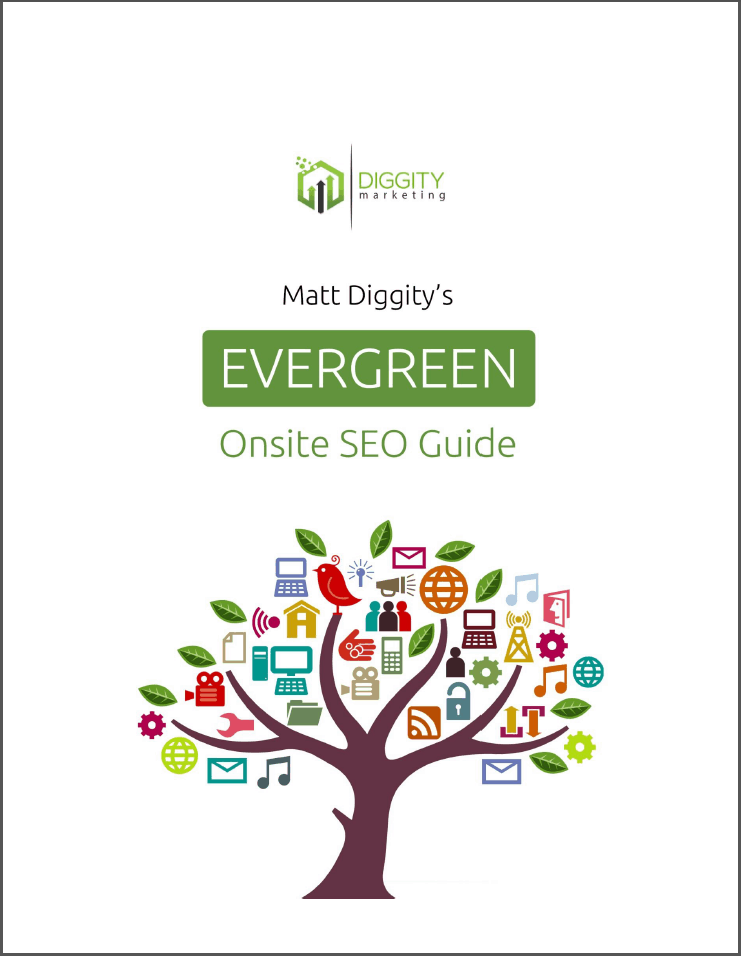
Damn… Have been waiting for this so long… I am yet to read the post… Just wanted to thank you first. 🙂
Dude, you KNOW I was following the example you gave as I was reading the arm popping example and then I saw my name!
You know me well old friend 🙂
Let me also say, what a glorious post. I doff my hat to you. I need to reread this as the information is both so valuable and so comprehensive….. thank you 🙂
Love you, brotha.
and you!
Get a room you two
This is just brilliant and long awaited. Thanks man.
Excellent advice as always Matt! I’d not really considered that stealing the snippet was possible – not really sure why, but it seems there is hope. I’ve got two sites on which I’m going to follow this approach – thanks!
Great article, thank you.
Butt Trumpet, Air Biscuit…lol.
Great post.
Excellent tips Matt,
Am I the 1st who read this? will try this tomorrow.
Thanks!!!
No, you were not the first one!
“Butt Trumpet” – actually lol’d
Brilliant article, I’ve been looking forward to this for a while now, great to see you crafted a great piece and now I feel confident enough to give this a red-hot shot. Cheers Matt.
Love it!
Thanks for the insights and tactics.
Now off to steal a few snippets ?
Awesome post Matt! This is great and even if it doesn’t lead to direct sales, it sure would please any client I have ever met. Can’t wait to implement.
Wao, so much of research.
I will apply some techniques in my amazon affiliate/Adsense sites and see how they perform.
Thanks for the guide mate.
This is great, Matt. Thanks a lot. The scientific terms are super sneaky.
Awesome sharing and great post Matt. Thanks a lot for the guide. Read it with pleasure.
Perfect tips! Will be sharing everywhere and trying myself right now. Thanks!
Quality! Some people would charge for this!
Those are some awesome tactics.
Will surely keep that in mind.
Thanks for sharing this gold with us.
Really awesome post matt i have been searching for this snippet i have also read lot of other stuff but didn’t found in depth article. Let hope schema will show me good results soon and will for sure implement this technique.
Awesome article Thanks for the great share
This is the first article i am reading from this blog. My article is ranking at 3rd position. Implemented the steps you shared. Hope it works out. Fingers Crossed. And yeah, Thanks for the guide Matt. 🙂
thanks for another great article . I already implemented this on one website.
PS: my website was manually penalized and then saved with a double redirect. So thank you one more time…with your help I earned a few thousand euro until now with this “penalized” website.
That’s what I like to hear.
I was just searching for this topic! Very timely post.
SEMRush is a great tool for Snippet discovery on your website. Ahrefs has a really slick way of finding which of your posts have the featured snippet too. I think it’s a new feature. I think you can find them multiple ways, but I like:
1. In Ahrefs, go to Site Explorer, and do a query on your domain
2. From the results, click on the menu on the left side for “Top Pages”
3. From the results, look at the far right column “Pos” for position rank, and if you see a set of quotation marks next to it, that means that Post, for that keyword, has the featured snippet.
Super helpful article. Thanks Matt.
Thanks for sharing that. I use Ahrefs as well for snippet snatchery.
Hi Rick, I was using Ahrefs but I could not see the quotation marks that you have mentioned in point #3.
Could you please elaborate.
Thanks
Cherie
Sweet article! Jumping on this and implenting on some sites asap! Thanks for sharing!
Killer article, I’m currently implementing it now but I have come across something that is not covered.
The snippet I am trying to steal is an ordered list, or at least it is in Google. Google has actually taken a few paragraphs and a bunch of headings from the page and made its own ordered list.
Does this mean big G wants to see an ordered list for this query, but no-one is providing one? Should be an easy steal right?
I think you’re onto something.
I noticed the same thing. Google is taking all the h2’s in the content and making their own unordered list in the snippet.
Great read, Matt. Thanks for sharing this. I have seen quite a bit of talk about snippets. Mostly about the tables so its good to see your take on this. A blog like yours is refreshing my good man! A lot of other SEOses act like it’s some act of voodoo, hiding behind smoke and mirrors haha. I appreciate this ten-fold!
Great post Matt. Just a heads up – your example for the ordered list in the “Ordered List Example How to Take Garcinia” section has the wrong markup, should be numbers not dot points I believe.
Apprecaite that. Fixed.
I’m trying this out right now!
Do you think it matters whether the section we’re trying to get featured is near the top or near the bottom of the page?
Not in my experience.
Nice one Matt!
Added tasks to go through all websites and keywords to implement it 😉
Does this all apply to a non question type query as well?… lets use ‘Personal Loans’ as the example. How would you go about ‘answering’ that query? The current site has no structured markup.
I’d start by looking at the text that already exists in the snippet, creating that in your own content, and then adding structured markup around it.
I wonder how hard it would be to rank for butt trumpet….
Hmmm
Someone just registered butttrumpet.com
Hi Matt,
Very good post. It really nice to see all the examples you offer and all the clear tipsyou give.
Here you have a new subscriber.
Welcome on board!
Awesome post. Thanks you.
Do you think this would work for a home services service based business?
Any query that has a snippet. Like the “drain” example I gave above.
simply disclosed snippet Seo! Thanks for Awesome Post
Hello Matt,
nice article as always 🙂 I stole one featured snippet some weeks ago in the sports betting niche but was not able to steal more of them with my other websites, to thanks for your insights, gonna try them all out asap.
What also interests me is, has anybody seen a website or maybe a subpage of a website that ranks for more then 1 search term in the snippet? Or is it like 1 page can only rank for 1 featured snippet?
Thanks
Nils
You can definitely have one page rank for multiple snippets.
Hey Matt great tactic man, I have used the table plugin and just using it and reindexing the content im at number one – better read the rest of the article now!
Whats the best plugin for structured markup?
Glad to hear you’re already getting results. Plugins? I only use tablepress. Everything else I do by hand.
Thanks for putting this useful information together Matt, I’m looking to work on snippet rankings this year.
You mentioned TablePress for creating the markup for table type snippets. Do you have any other recommendations that can create the markup langue for other snippet types likes lists, video’s and so on?
Normal WordPress features can handle lists and video embeds.
Hey Matt,
As always, I try not to miss your posts. Great stuff. I was using same principle for few months now. And saw few dozen snippet rankings. Especially, H2 tag does wonders achieving “0th” ranks.
Anyways enjoyed your post.
Good stuff Matt – off to give it a try!
Great stuff as always Matt 🙂
How can one
force a re-crawl?
TIA
Search console: Fetch.
Would it also work by using the Submit URL to index tool?
Yep.
Dude, I literally just wrote a badass snippet, same length as the competitor, used scientific lingo and same structure (bulleted list) and got a snippet 1 hour after I submitted the URL. It wasn’t for the KW I was targeting, but a different LT variation, but still…
Hey… its a start!
Hey Matt, Great Article!
I have one question, in your example of “Best Treadmills?” it seems another site stole the rich snippet because the site in your screenshot (treadmillreviews.net) is no longer showing for this snippet, what’s interesting is the new site does not have a table.
Now, I have a shopify store and I am trying to rank the homepage but adding a table on the hompage will not look good. Now in your example with “Best Treadmills?” the new site which has stole the snippet (topfitnessmag.com) does not seem to be using a table despite the fact that previous site showing up for the snippet was using a table.
My question to you is since I am using an eCommerce site, could I simply do what topfitnessmag.com did and simply put the keyword in the H2 or H3 tage and a small 100-150 write up underneath which includes the keyword?
My competitor currently has the rich snippets and he has a table (but he has an affiliate blog), since topfitnessmag.com was able to steal it without a table could I do the same thing in my case?
You sure you typed it with a “?”. I’m still getting the same snippet. If I don’t use the “?” it changes to the unordered list guy that you’re seeing as well.
Anyhow, whichever snippet you’re trying to get, imitate what they’re doing. You can try to deviate as well, but there’s a risk that they genuinely prefer the format that’s already being displayed.
Thanks for the clarification.
As for the tredmill website, I just checked again today and it seems treadmillreviews.net has stolen the snippet back but yesterday when I checked in several browsers, topfitnessmag.com had the snippet.
Like the poster (Niall B) mentioned bellow it seems like a game of tug a war.
Snippets are VERY dynamic.
Cracking post Matt. Been looking into different types of markup myself to help take up more space above the fold – site search boxes seem pretty effective at this. But love this.
Knew tables work well but will have to get putting this into practise – I totally agree, if we don’t move with the water we’ll just get washed away!
I like the way you put that!
Hey Matt,
Great article. I’ve been using the TOC+ and TablePress plugins to snatch snippets the past 12mths. Seems since late 2016 Table snippets are getting snatched by unordered/ordered lists (most of my KWs are Amazon ‘best types).
Have you noticed that Google seems to like ‘fresh’ changes on a post as a trigger elevating into a snippet? It’s just whenever I make an update (similar to what you’ve mentioned in your post), I get the snippet in 12-24 hrs. But as soon as a competitor updates their post they snag it back.
Feels like a tug of war!
It does indeed seem that way. At least 10 people have already told me they’ve stolen snippets since this post was released a couple days ago.
With “update your post” you mean just changing the content or adding new stuff? Like a new full section or just a sentence?
Would be interesting to know.
Matt.. Just came here to say thanks.. Applied your steps yesterday.. But did not force crawl..
Nd today.. I am in the snippets column…
Thanks a ton for the valuable info..
Congrats, bro.
“participating in S&M for 24 hours” – you’re a dirty dawg, Diggity! Hahahaha! Amazing article – going to implement a lot of this in my blog. I’m #1 for a main keyword and some little mofo is stealing the snippet above me, will see what happens!
Report back when revenge is had.
I had to read this article a couple of times because it involves so much. But I actually get what you’re saying and have found the perfect article to try this on…I have a feeling I can steal it for sure. I’ll let you know 😉
Report back when you steal that bad-boy.
Duuuuuuude! I got it! just followed your steps right here…I’m super new to SEO so EXTREMELY happy that I was able to do this!!! Just put in a little bit of work and didn’t even spend that much time on it…:) Thanks so much for this!!!!
Just want you to know, this made my day!
Matt did you ever work with GoPricing as a wp plugin for tables? I use it, because it’s great for responsive use. Any experience with GoPricing and featured snippets? Would you recommend using it at all?
Sorry, Serg. I’ve never used it.
Thank You Sir. I was waiting for something like this for a long time. I have searched for this earlier but unable to find any good articles which explained featured snippets in details. Now I have to find the spot at page 1. Hoping to achieve it soon.
Hi Matt,
That was some valuable content, I will now surely try and make these changes in my posts as directed by this guide. I hope to capture a few knowledge graphs after adapting these techniques. Kudos to you for sharing these tricks with us.
Hi matt. That is a very detailed and useful post. I was in featured snippet. Ie i was #3 but i was in FS as well. Then my competitor kicked me out of FS. How do i overtake FS when both me and my competitor are doing the same thing?
Regards
Please revisit my part about “doing it better”. Make sure you’re checking off all the boxes.
Matt you have done it man. I was wondering how i should optimize my site for featured snippet.
You pointer are really awesome to get started with.
Thank you very much.
Please keep on updating this articles if you find any thing interesting new related to featured snippet.
Does this also work on youtube videos in google search?
Haven’t really played around with YouTube videos in a long while.
For the best snippet that appear on google search page do you recommend to put star rating?
Unrelated.
Haha, I was actually testing featured snippets for around 4 months to discover the tactics you are mentioning above.
Nice share!
Well described. But Branding queries are not featured snippet.
And I am not agreed with you that it is bad for SEO. If you search “on page SEO checklist”, you will see backlinko is ranking and 8 items are there for more you need to click through. From my experience, I have seen ranking boost for my client after ranking on #0 position.
Word.
Any tips for ranking keywords with “2017” ?
I can steal the featured on almost anything as soon as I get to Top6, and now I’m pretty stuck on #8 trying to steal the featured for “2017” keyword.
I know that once ill hit atleast #6, I will take the featured snippets but I’m trying to do it faster.
Nothing different than what I’ve said already. Maybe making sure your meta date is this year as well.
Hi Matt, great article, thanks
If feature snippet is Amazon with unordered list, then what will we do to steal snippet ?
Unordered list.
I just lost the featured snippets for my whole website, even with the “site:” operator.
It happened to me in the past too because some tech problem , but the weird thing is I didn’t actually edit the website for few weeks, so NOTHING was changed (atleast by me).
Any idea? Maybe Featured Snippets algo update?
Need to fix it asap as I was ranking for many kw’s
Sorry. No idea.
It have to be related to the last update.
They changed something in how Google reads featured snippets probably.
Great article, thanks man. For table snippets, have you seen/heard of any impact of using one plugin/content editor over another to build the tables? For example I use thrive content builder and google will NOT give me the snippet for anything. I rank #1 for a lot of terms but am constantly being beat to the #0 spot by inferior sites with inferior tables. I can’t see why the plugin/content editor would make any difference, but just curious on your thoughts. Cheers.
Code is code. The various table editors usually do the same thing at the end of the day.
I’m so glad I found your site! Awesome tips man, THANKS! Keep up the great work!
Unfortunately I’m still trying to get decent rankings for my new site, but will definitely see if and how I can accomplish this for my clients. Thanks again!
Thank You Sir. I was waiting for something like this for a long time. I have searched for this earlier but unable to find any good articles which explained featured snippets in details. Now I have to find the spot at page 1. Hoping to achieve it soon.
Good luck.
Hi, Matt Sir 😀
The guide really explained a lot to steal the Snippet Preview.
I would like to add one more simple option to gain the Snippet Rankings. That is by using Table of Content Plus if you have written a list article. It worked for me with the list article with a featured image and without a featured image as well.
Most importantly, It didn’t help me with the How-To queries. I am really thankful for the detailed guide to stealing the How-To, List answers in various ways. 😀
Thanks for the tip.
Pls how can i use snippets on my WordPress blog?
You didn’t mention the kind of plugin you use for this
You don’t need a plugin to rank for the snippets.
Hey Matt,
thanks for the article, I really love it. Have you ever managed to steal a featured snippet from wikipedia? I’ve been trying to do so for a while now but so far without success.
Yup 🙂
what the heck, I’ve been looking around for the detailed snippet rank tutorial!
Can’t wait to implement this trick to my blog, Thank you so much Matt 🙂
thanks for this article…..
I have managed to get snippet in less than 48 hours, i gone crazy. The article was about top and it banged the SERP.
Note: My article was technically on 3rd posn.
Another success story. 🙂
Matt Great Article.
This is the best and helpful about snippet. Great work Matt
Really great article. I was actually wondering what where the factors that was favoring featured snippet. Now, got to know a lot of information. Thanks a lot
My pleasure.
How bad is it if I have an email opt-in “Content Upgrade” in between the H3 and the numbered list?
That’s the ideal placement for it, in terms of opt-ins. But I don’t want to stop myself from getting the featured snippet.
It will definitely affect it. I’ve had my actual optin text show up in the snippet. 🙂
Thanks a lot sir. Tried on one of my article and it workd. Thank u. thank u
Thanks for this.
I have a 10 year old article that’s been in the #1 position all that time for all KW variations. It claimed the featured snippet when it came out.
A few months back a Wikihow article took it over (ugh!) for half of the target KW variations.
I read this article and followed it to the letter, spending a couple hours fine tuning every last detail, taking wikihow’s snippet content and blowing it away. My snippet is better, including the keywords, photo and every point discussed in this awesome article.
My updated page was reindexed within a day. It’s been over a month, but I still can’t claim position 0 back on those KWs. I still have position 1, but traffic has been cut in half.
The only thing I can see different is wikihow’s page is an AMP page and mine is not. Is Google giving preference to AMP pages for featured snippets in mobile searches? Otherwise, I’m perplexed as I continue to tweak and tweak! Thanks
Hey Tyson. I’m not aware if AMP is affecting snippet rankings. My gut feeling is, probably not. Especially since the whole point of the snippet is so that a page doesn’t need to load.
But what I can say is keep plugging away, making tweaks, and then fetch and renderings.
Remember, even though you feel like your snippet is better… its not up to you.
Ok, thanks for your take Matt.
And good advice to remember – I’m just so confident mine is better since I followed your steps lol But I get it.
Last resort: Offer you $1,000 to steal it back for me! 😉
Thanks for the offer. Pretty busy these days though.
Hi there,
I would recommend to use plugins which show table of content like Wikipedia. It helps a lot in ranking. I personally prefer table of contents.
Regards
I originally created tables using just html and built in site CSS. I was getting snippets for 2 data charts that received high traffic….
After going through and updating my ugly tables (to improve UX) using the Tablepress wordpress plugin I lost my snippet & traffic 🙁
IMHO Tablepress makes a lot cleaner looking table than can be made with basic html wordpress tabling from the sites wordpress theme.
I don’t understand why my snippet was removed, given UX was improved. Could it be the shortcode/javascript that gets entered being penalized by google algos? The page load time didn’t increase much either.
Are you getting any snippets using Tablepress?
If I get rid of the shortcode in the post and go back to posting the entire HTML table do you think google will give me the snippet again?
Not sure what to do.
-CAL
Don’t chalk it up to Tablepress. SEO isn’t a controlled environment. It’s quite possible your competitors have just finally outdone you. And yes, I’ve gotten snippets with Tablepress.
No, it wasn’t a competitor beating me. I switched from regular html/css table in wordpress to the Tablepress plugin and within 48 hours lost 2 of my snippets.
I was thinking it had something to do with the extra javascript being loaded. Google doesn’t like java for mobile browsers which amounts to 50% of my traffic.
Was just wondering if it would be better to paste the raw tablepress table code into the blogpost vs the shortcode…
Revert back if you want to know for sure.
I have restaurant site, what will be the best snippet for it?
Map pack.
Do you think it works via caching?
For instance, if I did a change trying to steal the snippet, but Google cache shows last cache before the date of my edits. Does it mean it didn’t notice it yet?
Or you think the Snippets crawler is working differently?
Good question… I highly doubt it works differently though.
Do you think there is an over-optimization penalty for FS?
For instance, if you optimize your content to FS too much, maybe you can be penalized from getting the FS?
I’m asking because I can pretty much rank ANY FS I target. There is just 1 page with some really juicy queries that I can’t rank no matter what.
I keep testing almost every day, but I’m starting to think there might be some sort of “penalty” here?
What do you think?
Highly doubt it. Just keep playing around, or perhaps just increasing your organic ranking. That’s a factor as well.
Do you think it matters where you rank in the top5?
Being 4 or 2 changes anything?
Well anyways, I’m ranking above the current FS Winner so it should be fine.
Still testing everyday
Position in the SERPs is a high correlating factor for getting the FS.
Do you think there is an external factor here too Matt?
From time to time, I see FS changes without any pages updates. It makes me thing they recently added some external factor here.
Maybe CTR or whatever.
They’re ALWAYS tweaking things. On the daily.
How can I use this snippet? I want my page table in this type of snippet. = Query: “Best Treadmill?”
This A very informative post and a very helpful message thanks
Comments are closed.