Foreword by Matt Diggity:
If you’ve look in the SERPs recently, you might have noticed that featured snippets have slightly changed.
Whereas before, if you rank for the snippet the image is pulled from your site – Now, the image will most likely be pulled from the #1 ranking image in Google Image search.
Sounds annoying, right?
Not if you know how to rank in Google Images.
In the video below, we’ll cover how to rank #1.
For this sneaky post, I’ve brought on Dino Gomez to show you exactly how to do just that.
Benefits of Ranking Images

Matt and Dino in Chiang Mai on “Unintentional Twin Shirt Day”
1) Branding
Include a logo watermark on your image and that can be seen front and center on Google for a competitive target keyword.
2) Traffic
Depending on your niche, image optimization can drive a fair bit of extra traffic.
In particular, ecommerce websites have much to gain.
I ranked a client in the fashion apparel industry and their designs showed up first for competitive terms in addition to their website. Since people look closely at the design of clothing as part of the buying consideration; it helped drive click through rate from Google image results.
“How to articles” also have much to gain from image optimization.
When people are looking to learn something they often want to see a “visual” of how it is done.
3) Rich Snippets
There’s been a lot of recent discussion around how to rank for rich snippets and rich snippet images.
Results are showing that rich snippets sometimes pull images from websites not even on page 1 of Google for that query. The truth is that most of the time, like Matt said, the images is getting pulled from Google image rankings.
Imagine your competitor does all the work to gain a rich snippet but your image is sitting with the snippet at position zero.
There’s a good chance you’re going to steal some of that traffic and brand awareness again.
4) Amusement
I ranked myself for “best looking guy in San Diego”.
My competition (see the images next to me) was obviously fierce as I’m barely beating out the fellas that went shirtless.
Needless to say, I showed my girlfriend.
And my mom.
And my buddy who spams me with fake political stories.
Their reaction?
And the result…
- Girlfriend thinks I’m amazing. (win)
- Mom has most proud moment of her life. (win)
- Friend stops spamming me with fake news. (win)
Who would’ve thought image optimization could be so damn amusing and powerful.
How to Rank Images in Google (Step by Step)
Ranking images in Google is very similar to ranking a Youtube video.
In fact ranking images is actually easier because the competition is lower (not many people are intentionally aiming to rank photos).
Here are the steps to rank an image…
1) Alt text
The alt text of the image needs to match or be a partial match keyword to what you’re aiming to rank for.
2) Content
The content surrounding where your image is hosted needs to be closely related to your target keyword.
3) Authority
This is relevant to the competitiveness of the keyword you’re trying to rank.
If you’re aiming to steal a rich snippet image spot then the hosting website of your image should have some comparable authority to your competition holding the actual text snippet.
Here’s an example of stealing the image snippet.
If you check the alt text of the image you’ll verify it’s a partial match of the keyword.
You’ll also see the website stealing the image snippet has very similar authority to the website with the actual text snippet. (below)
4) Syndication
Take your image and syndicate it out to all the image sharing websites. This includes Google plus, Flickr, Google Picassa, & others. Link back to the original image.
Here’s a link to the gig that I use: click here.
5) Juice The Image
Take your image and embed it on a few PBN sites just as you would if you were aiming to rank a Youtube video. Make sure the embed references the hosting website image source code as the point of origin.
That’s it.
Depending on the competition level and authority of your image-hosting website you’ll hit the top of google images quickly.
Finally, what image search do you plan to rank for?


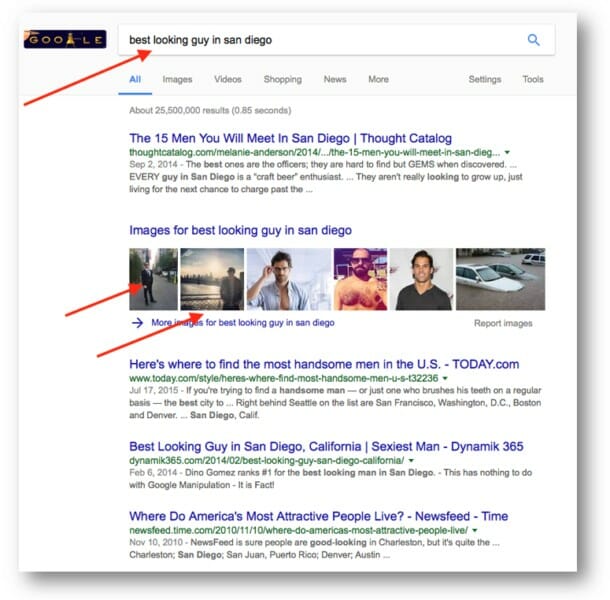

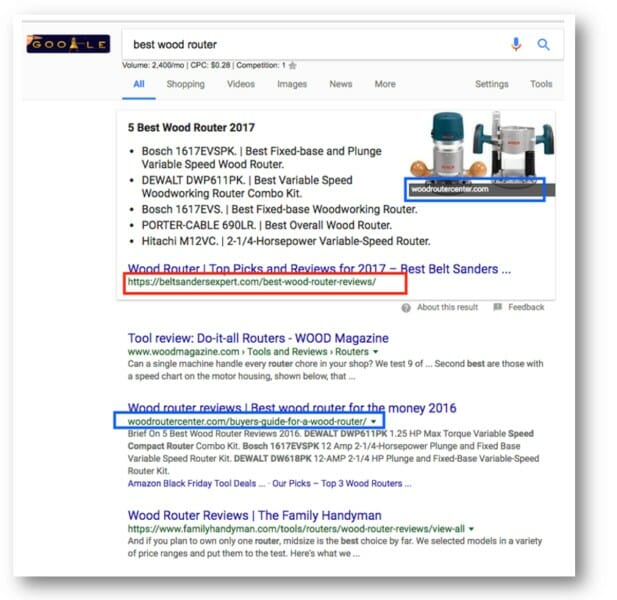
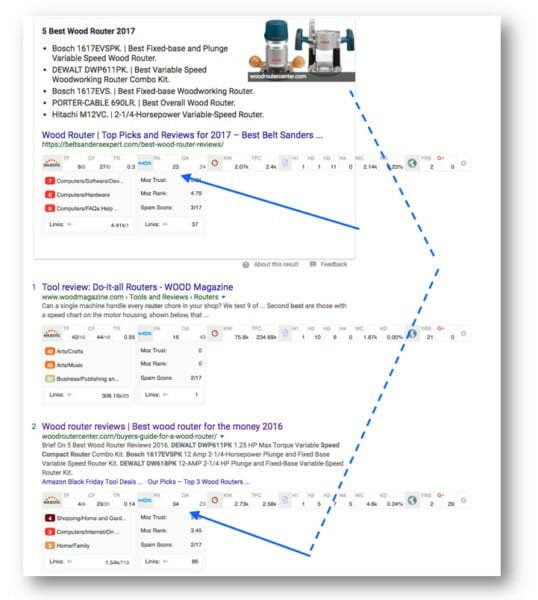

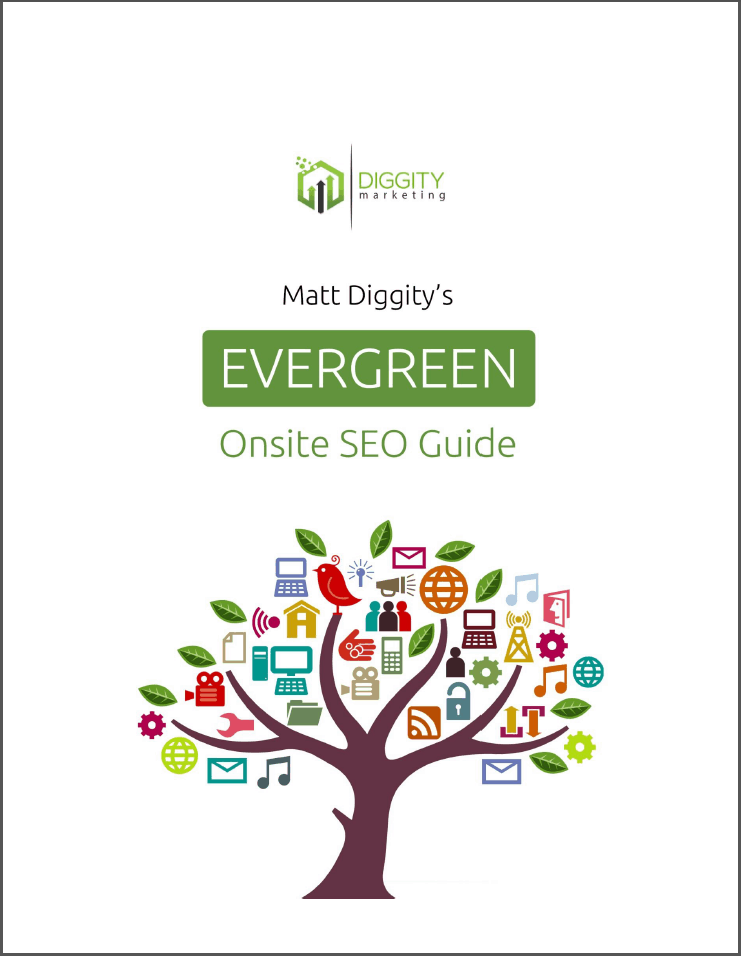
Damn I gotta secure “best looking person in [country]” too. Good one Dino, thanks for sharing!
Get em done! But don’t sleep on image seo for target keywords as well.
Great article!
“Make sure the embed references the hosting website image source code as the point of origin.” – Can you show an example of an embed properly done?
Hey Paul, will aim to do a follow up video of this part. In short, for pbn embeds don’t download the photo and re upload it. Instead click to add a photo in WordPress and Reference the image URL you want to rank.
I have same question…
Hello,
Thats the great way to rank images in #1. I am also wondering this type of helpful information and today you shared it! Thank you very much for sharing.
You got it.
This is pure awesomeness!
Matt, I think you are going to know the best looking people in every city around the world!
Image seo bring extra traffic! That’s cool ? tweak dino!
Thank you.
Hi Matt.
This definitely looks interesting given how one guy works his socks off while another one with little less efforts could get ahead of him.
I don’t want to sound boastful but whenever I have done SEO for a client, properly optimizing images was always one of my priorities. I never knew there would come a day where images can get so much traction.
Again, thand for this helpful article.
Lol, think how powerful this is with clients…
Client: “why should I choose you?”
You: “I’m the best looking man in this town”
BOOM!
Another check in your bank account. 🙂
Clients love it… along with real ranking results. But this actually becomes a part of reputation management. Had a lawyer pay me big money two years back because his photo did not show for his name (different lawyer with same name was showing).
Ha, nice 🙂
What to do if MY image has been chosen for featured snippet of my competitor FS spot?
Sit back and be happy. 🙂
Yeah, just like Paul asks. How do you properly embed a photo? With Youtube its easy; just copy the embed code but I have no idea where to get an embed code for a photo….
Here is how to properly link/embed to an image: http://nimb.ws/vhrc85
Hi, wow thanks for this info. Can this be done without PBNs? I have a few contributor accounts at high-authority sites–should I add my images to them, would that be like a PBN? Should I link those accounts together in posts?
Should one use an embed code as opposed to just inserting an image or are those terms interchangeable?
This can be done with high authority sites rather than PBNS. Absolutely.
Thanks For the info.
I have done SEO for many clients, properly optimizing images was always one of my priorities. I never knew images can get so much Attraction.
Hey Dino. did you Geo-Tag those pics as well? Funniest thing i have seen a SEO do. Bravo. LOL
Hi! Dino,
That was really awesome. This post is both funny and knowledge-packed at the same time. And, ya, I am gonna try some image experiments now. Thanks.
Hey Dino,
I don’t know how to express it, but a kind of excitement is building up inside me know. I never occurred to me earlier that one could use images in this way also. In am up to something.
Go get em’ Sasmita. I like that name btw 😉
I been seeing you all over the place Dino. Loved your interview with Ryan Stewart on YT. And now this fantastic post on image optimization. Go go go!
Dino is so hot this season.
Hello. The screenshot that shows the SERP info, which plugin is that one? It looks awesome!! Hope to hear from you.
Would also like to know this.
Mike I’d tell ya but I’d have to kill ya. But no it’s called SerpWorx & it’s a little known gem.
I’m the best looking guy in Austin 🙂 https://www.austintenantadvisors.com/blog/best-looking-guy-in-austin-tx-sexiest-man/
Classic.
I can definitely see this working for those clients that are slightly egotistical (lawyers, and doctors). Maybe not so much for roofers 🙂 but you never can tell. Going to play around with this. Thanks Dino!
Dino,
This is awesome, we can tweak the EXIF code of the image with geo coordinates, and it can be very powerful for the local rankings as well.
Cool combination.
Thanks Dino!
This made me laugh, but agreed when thought about it will deffo have its advantages for stubborn clients.
The Konker Gig you referenced above has been removed.
Do you have any others?
Let me update it.
Hello
You said build some links to you image via Google plus, Flickr, Google Picassa, & others. So my question is we need to link back the image URL or the Post URL in which the images are posted ?
The gig takes care of all of it.
What chrome extension are you using to find out majestic, moz metrics ?
Regards.
Serpworx.
Waooo I will try to rank me as best looking person in my country though am not. ? Thank you
If Google says its true, it must be true.
Very useful article!
Great tips Dino.
Thnks for sharing.
Cheers
Thanks guys!
I came up with an idea the other day and this post is really going to help me…
Question…
If I have a new site without authority, will it be difficult to rank the image for very low comp. LTKWs?
Or can i make up for the lack of authority by juicing the image url on some powerful pbns?
Follow up…
If I host and rank many images and follow your steps including the social syndication and pbn backlinks, will the hosting site authority eventually increase?
1) Only way to know is to try. “low comp” is very subjective.
2) Yes.
Amazing articles as always expected new updates from you bro!!Thanks
Thanks for the info. and now i think i will be the most handsome person in the world hahahaaa.
Super helpful. I like how simple and clearly you explained this. Thank You
Thanks for stopping by.
A little late to the party, been geo-tagging and adding keywords to image exifs, titles, comments to good results on top of alt texts.
Didn’t think to try ranking for my own photo, don’t think I’m the best looking guy in my country, but, let’s see how it goes, for fun 🙂
Quite an entertaining article 🙂
Any suggestions for PNBs?
Also, I noticed a typo: “In particualr, ecommerce websites…” should be “In particular …”
RankClub.io
Great. Thanks!
Thank you for the information.
However, I run into a problem in the PBN part.
I use a CDN for my images and the source file of the image redirects to my CDN. ‘randomcharacters.cloudfront.net/wp…’
I can not change it, even with a custom URL or media file from my media library.
Is there any way around this?
Thank you,
Nick
Sorry, dont know enough about it to comment.
Great tips! For the syndication – is the image we syndicate going to then be shareable by others? And would they need to link back to the website where that image is sourced?
The image may be shared or used by other people – it’s often the nature of the internet. However, if an image of yours proves to be popular, you can do monthly checks using Google images and reach out to new websites using your image. It can be an effective link building strategy if done right.
Comments are closed.